How to find and see my Google Reviews – The Google Reviews Guide
Learn About Local SEO
%201.webp)

Do you have a business? If you do then you’d know how important reviews are to every business. For growing businesses and established businesses, reviews determine whether you’ll remain relevant or not. Because reviews are so important, today’s guide is centred around teaching you how to find and see your Google reviews.
What is a business review?
A review can be defined as an evaluation of a service, publication, or company. For example, a review can be done on a movie, musical composition, book, game, and just about anything you can think of.
Why are reviews so important?
The importance of reviews cannot be overemphasised because reviews can actually make or mar your business. For example, a business with positive reviews can be said to have a strong reputation and that reputation alone can bring in a lot of new customers. When potential customers who are not patronizing the service or product you are offering see those positive reviews, it gives them a better idea about the quality of the service or business you render. On the other hand, a bad review about your product or service can prevent or stop a potential customer from buying the product or service you are selling and in the long run, you might end up going bankrupt because of lack of sales.
Reviews are not only beneficial to your customers and potential customers, they are also beneficial to you and your business. How? Reviews will review the areas where your business is lacking that needs improvement and it’ll also show you areas where you nailed it.
What is a Google review?
A Google review is a review that is made on google about a particular product or service.
Google has grown so much and today it’s become one of the biggest search engines in the world. Google reviews give you and your business valuable information about your business. Reviews on Google can be made on both online and offline stores. With offline stores, customers can check out past reviews about your store via Google Maps when they search the directions to your store.
Why are Google reviews important?
I’ll be giving you three major reasons why Google reviews are important for your business.
Google reviews improves your local search rankings
This is by far one of the biggest benefits of using google reviews. Search engine optimization (SEO) is important for your business because if your business is not optimized on google’s search engine, potential customers won’t be able to easily find your business online and when that happens, it becomes difficult to make sales.
Additionally, Google reviews about your business on your google maps listing helps in making your business stand out among your competitors.
Google reviews can improve people’s trust
People trust online reviews over television reviews or even your company review about the products or services you render. I believe the reason for that is, if several people who are not related to each other know something good or bad about your business then there is some truth in it because everyone cannot be lying at the same time.
Since Google happens to be one of the most used search engines today, people are willing to give the same level of trust to Google reviews that they give to reviews from trusted family and friends.
Google reviews can greatly influence purchase decisions
One factor that determines whether a potential customer will buy the service or product you are selling or not is your business or company’s online Google review and that’s because when customers are checking out reviews online they want to be sure that they are making the right choice and not a mistake.
Hence, positive reviews on Google can give customers the validation they need which will end up in making them purchase your product.
How to manage Google Reviews?
Google doesn’t allow reviews that are too personal or reviews that shifts attention away from the product. Asides from the above-mentioned exception, anyone who wants to leave a review on the product or service you render can do so.
Managing your Google reviews has to do with viewing the reviews received on the products or services you render and replying to comments left by customers who have bought the products or services you sell.
There are two major ways to go about it and that’s through Google Maps and Google My Business.
How to manage your business via Google Maps on Mobile or Desktop
You can manage your business via Google Maps on your mobile device or computer.
Mobile Approach
To manage Google reviews on your mobile device, follow the set of instructions outlined below:
- Download and open the Google Maps app on your mobile device.
- Input your business name into the search bar and search.
- Tap on your Business Profile.
- Now, tap on Reviews.
- Go through the reviews available and tap on the Reply button to reply any comment (review) you’d like to reply to.
Computer Approach
To manage Google reviews on your computer, follow the set of instructions outlined below:
- On your computer, open your favourite browser.
- Go to maps.google.com
- Input the business name and press Enter. Alternatively, you can click on search.
- Now, click on Reviews.
- Once you have found a review you like to reply click on reply.
How to manage your business via Google My Business on Mobile or Desktop
You can also manage your business on Google My Business using a mobile device or a computer.
Mobile Approach
To manage Google reviews on your mobile device, follow the set of instructions outlined below:
- Download and open the Google My Business app on your device.
- Navigate to Customers and tap on it.
- Tap on Reviews.
- Find a review you’d like to respond to and tap on it.
- Input your response and tap on Send.
Computer Approach
To manage Google reviews on your mobile device, follow the set of instructions outlined below:
- Open your favourite browser.
- Type in business.google.com into the search bar and sign in to your account.
- For your single listings, click on Reviews. It is found in the left menu.
- Find a review you’d like to respond to and click on Reply.
- Input your response. Once you are satisfied with your response, click on Post reply.
Once you respond to a user’s review, they are usually notified and they can read the reply and edit their review if need be.
Can’t see your review on Google? Here’s why
If you can’t find your review on Google, it’s because reviews on google follow a queue so it might take several days before the review information can be read and edited by the composer.
- The customer did not write the review. In this case, customers without Google accounts will be asked to create one before they can write reviews. If they refuse to create one and cancel it you won’t be able to see the review.
- Google often filters reviews with poor spelling and grammar. So if the reviewer wrote the review using poor English, you won’t be able to see it either.
Sharing your reviews online can help other customers and the brand, company or business. You can also check the number of people who have checked your reviews. Don’t know how to do that?
- Go to Google Maps.
- Navigate to your Contributions and tap on Reviews.
- At the top of the screen, you’ll be able to find the number of individuals that have liked and viewed your status.
Another way to know if there is a delay is, you’ll realize that you have several reviews yet the amount you can is less.
Where did all my Google reviews go?
Google can remove reviews and the reviews removed by Google cannot be recovered. There are several reasons why google does that and you can find some of those reasons below.
- If your review contains URLs, the system will automatically remove it because it believes it’s spam.
- If the review contains phone numbers the system can also remove it believing it’s spam. Numbers do not only trigger it, if emails are added to the review, the system can also remove them.
- If all your reviews are only found in Google My Business it can cause the system to delete your review because of spam or over-coaching customers.
- If you duplicate your review (word for word) in other areas, it can lead to Google removing it on Google My Business.
- Reviews written by managers of Google accounts can be removed because reviews are meant for only customers.
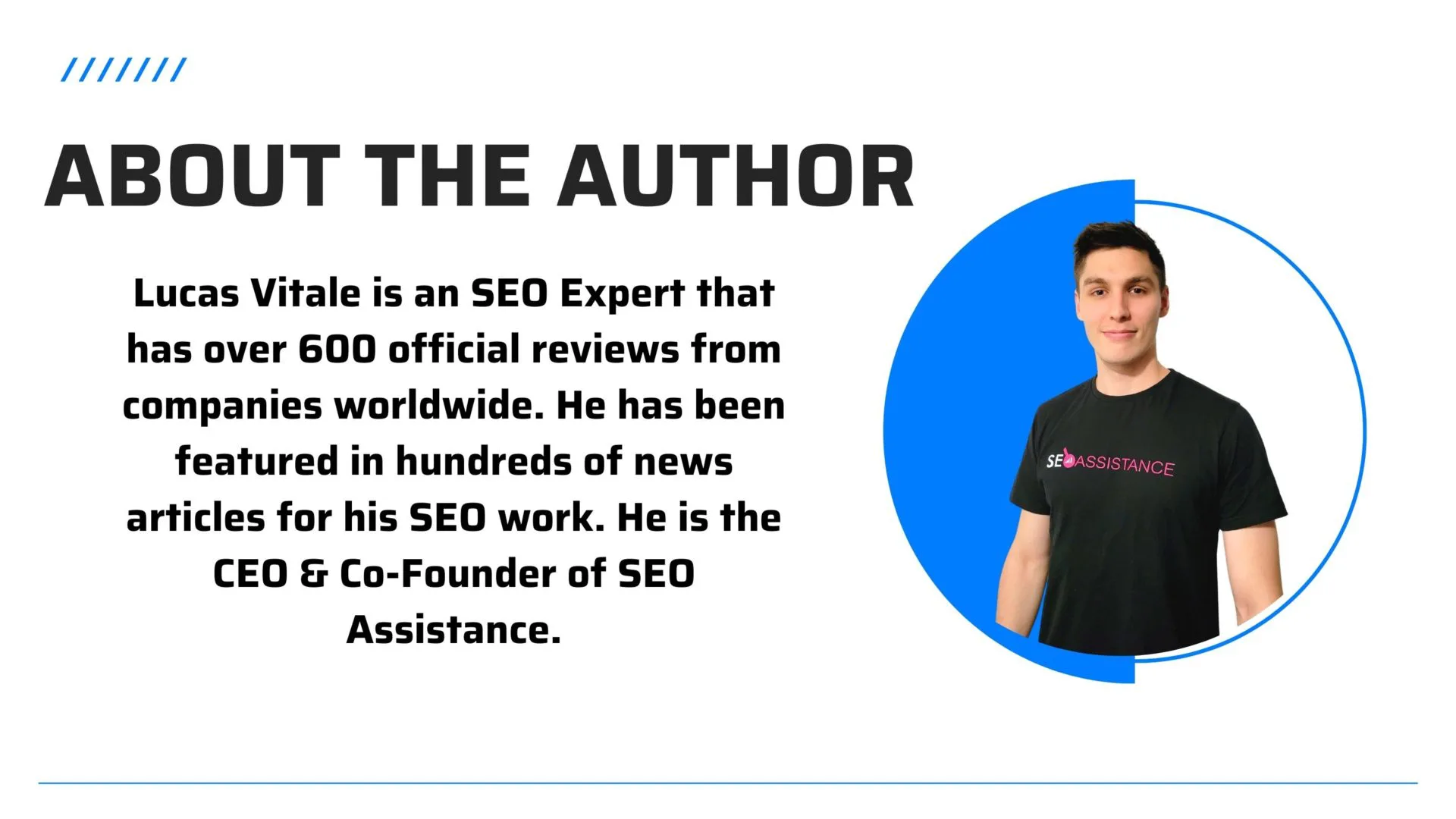
Want to hire us to do your SEO for you?
Simply fill out your information below. We'll audit your SEO live on video and send it to you free of charge. Simple as that.


