Local Landing Pages SEO Strategy – The Ultimate Guide – SEO Assistance
Learn About Local SEO
%201.webp)

Optimizing Your Local Website For Search Engines:
Local businesses are often overlooked when it comes to SEO. Large corporations have the funds to hire professionals who specialize in internet marketing, so they get all the attention. But for small businesses, SEO is a do-it-yourself job. It’s time to learn how to attract more customers with local landing pages.

Local businesses need not worry about ranking #1 on Google. Instead, focus on ranking well in your geographic area for specific keywords that people are typing into the search engine. Search engines will then place your business at the top of their results page if they think you’re relevant and authoritative enough to answer their question. To create effective local landing pages follow these 3 steps:
1) Pick your key phrases
2) Determine what information you should include
3) Tailor the design to match the needs of your audience.
Why Local Landing Pages are Important
With the rise of social media, people are becoming more selective about where they spend their money. They want to know what business is near them, who they can contact to learn more, and if they are able to get discounts for being a local customer.
Local landing pages are perfect for reaching these people because they are tailored to serve your audience’s needs. The goal of a local landing page is to convert visitors into customers by providing them with information that is relevant to their location.
Creating localized content will increase conversions by an average of 12%. This means that if you currently have 1,000 visits per month from your website, you could see 120 more sales. With this in mind, it’s no wonder local landing pages are so important for small businesses. Using our SEO services can definitely increase the traffic (clients) to your local sites.
How To Design Your Landing Page
You want to make sure your landing pages are perfect for your audience.
- For example, if you offer services in Atlanta, it would be appropriate to include certain features on your landing page.
- You might want to highlight the current time and temperature in Atlanta, as well as include a link for anyone who wants to visit your office location there.
- If you’re targeting people looking for a company that does home repair in Seattle, it’s important to mention that you’re available for appointments seven days a week and that we’ll come out and do an inspection for free before providing any quotes.
No matter what type of business you have, crafting the perfect landing page starts with defining your customer’s needs and following through on those promises by including relevant information on the page. This will help attract more customers by positioning your business as an expert in their geographical area.
6 Ways to Optimize your Local Landing Pages
Pick Your Key Phrases

The first step of building your local landing pages is to pick your key phrases. You should focus on phrases that are relevant to your business and include words like “near me” or “local service provider” so people searching for nearby businesses will find you.
Determine What Information You Should Include
Next, determine what information you should include. This includes the type of products or services you offer, hours of operation, directions, phone number, and website URL. It can also be helpful to provide information about the business owner (i.e., store name, address, email address). By providing this information on one page, customers can easily find everything they need without having to navigate through different pages.
Tailor the Design
Lastly, tailor the design to match the needs of your audience. If you know certain phrases are more popular in your geographic location (like “near me”), then use those phrases in your design. Another tip is to use images that are specific to your area so they appear when people do a search for businesses near them. These three steps will help optimize your local landing pages so they can rank well in search
Incorporate keywords into the title tag of the page
There are a few steps to take to make sure your page is optimized for search engines.
- First, you must incorporate keywords into the title tag of the page. This will tell search engine crawlers what keywords are relevant to the content of your page.
- Second, make sure you include important information in the meta description tags.
- This information will show up when Google indexes your website and helps potential customers decide what they want to do next, whether that’s clicking on your link or looking for another business nearby.
- Third, use H1 tags to identify different sections of text on your page.
- H1 tags are used by search engines as part of their ranking algorithm.
- They help determine how relevant a web page is to specific terms entered into a search engine.
- Finally, if you own an ecommerce site, you must optimize it with schema markup so that shopping results are ranked higher in SERPS (search engine result pages).
- Schema markup is simply HTML code which tells search engines what each product is and where it’s located on
Check image, alt text, and titles
Alternate tags, also known as “alt” tags must be used for every image on your page’s local pages. Alt tags contain text descriptions to help search engines comprehend the contents of your images.

If you utilize an application such as WordPress to upload an image to a page on the internet, the program will generally automatically generate a title tag in accordance with the filename of the image. The alt text is typically empty, meaning that when you don’t provide an explanation, a basic version of your title text will be displayed. The text on every alt tag must be distinct from the other tags that appear on the page. The optimized tags must be precise in their description of the image and, if appropriate, they should contain keywords that you’re trying to achieve a high ranking for.
3. Ensure all URLs are clean
- “index.html” was the”index.html” text “index.html,” once common on homepages
- Other “special characters” codes
- Uppercase letters
- The numbers such as “404” as well as any other numerical sequence, which is meaningless for your site’s visitors.
Standardize your name, address, and phone number
Don’t use different names and phone numbers for your pages. This will confuse customers and make it harder for them to find the right information.

Also, ensure that your address, name along with your phone number and hours of operation have the correct Schema markup. Schema markup can help search engines to understand the content of your pages and helps your site be indexed to be able to use voice searches. Google’s Structured Data Markup Helper tool is a good starting point for those who are new to Schema markup.
Conclusion:
- Set location hours, which may include special hours on holidays or times that might be different for certain departments
- A map that has an arrow showing the location of the store
- It has “get directions” and CTA button underneath the map
- Nearby-location information for this location such as address, name and number. These are tagged correctly using Schema markup
- Photos can be used to show the store’s features along with the most well-known products or services.
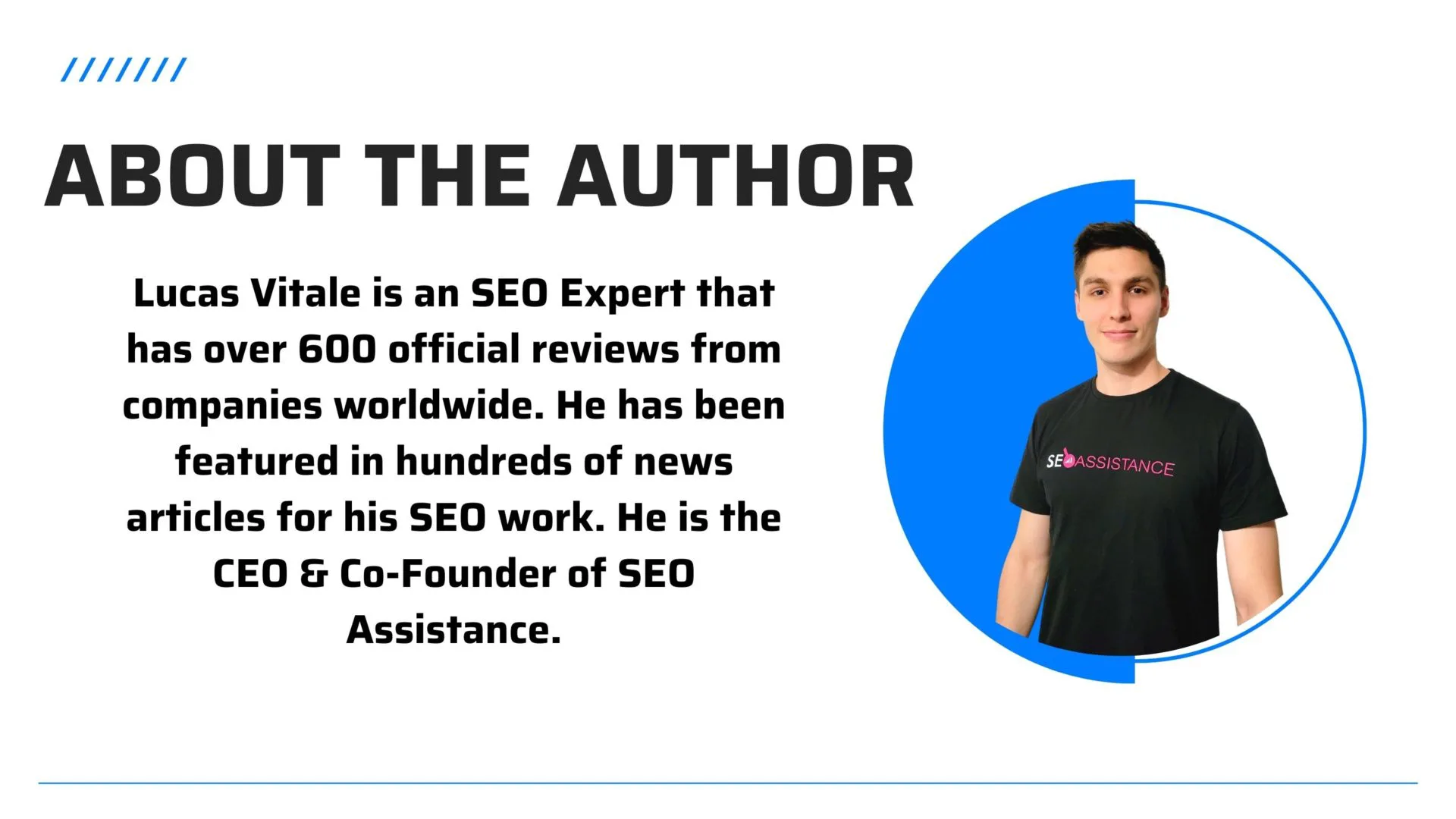
Want to hire us to do your SEO for you?
Simply fill out your information below. We'll audit your SEO live on video and send it to you free of charge. Simple as that.


